With the spread of social media worldwide, more and more people like to share their lives on social media apps. Due to the popularity of TikTok, shooting videos has become a popular way for fashion icons to share their experiences. Do you want to become a part of this trend? Or are you still worried about how to edit your videos in a professional way? VCUS is here to solve all your video-shooting problems. VCUS is a simple but powerful video editing app, equipped with easy-to-use special effects.
VCUS is a simple video editing app with many different built-in templates. When you are creating many different styles of videos, VCUS provides you with the options you need to make it happen.
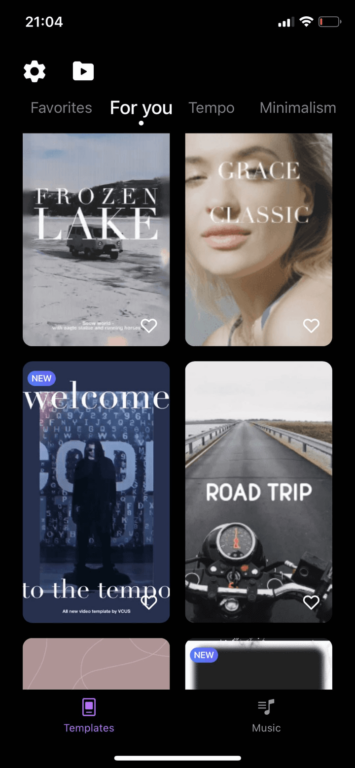
The Templates function on VCUS allows you to easily create any kind of vlog without any editing knowledge. First, find a template you like by watching the detailed preview videos of the templates and confirm your choice. (You may need to wait for it to load for a few moments :P)
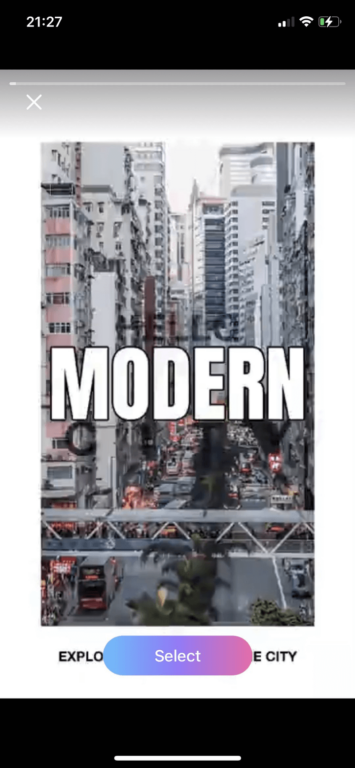
After that, you can choose between two video sizes with different ratios, 16:9 and 1:1.
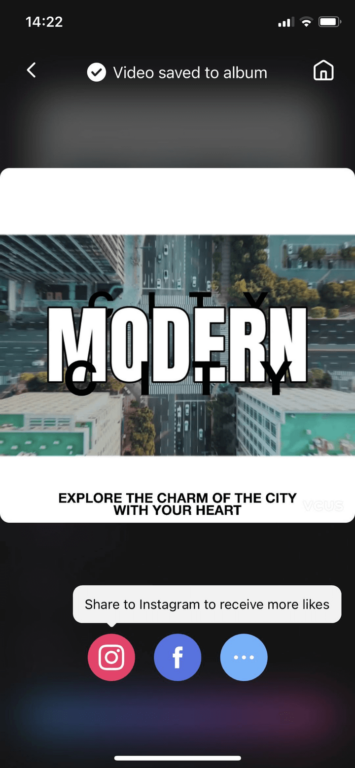
Then, click Add at the bottom to enter the Album List and select the videos and photos you want to add. At the bottom of the screen you can find the order of materials and the time each material will appear. If you choose a video, note that the video’s length cannot be shorter than the length required for that section.
Select the video you want to add or edit, tap it, and then it will be displayed below.The selected video can be edited by tapping the video at bottom.
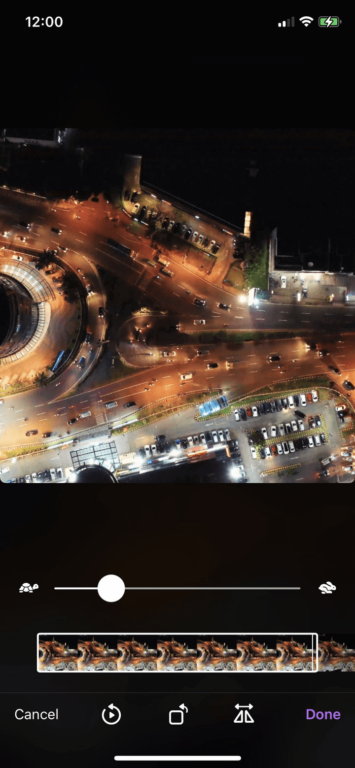
By adjusting the video playback speed button, you can change the playback speed of different video materials in the template. The video can match the music’s rhythm to achieve different effects.
Similarly, by selecting different nodes in the video, you can change the video that needs to appear in the template.
The three functions below are reverse playback, change video direction, and horizontal flip. Reverse playback can make the video play from the end, change video direction will rotate the video 90 degrees, and horizontal flip can make the video appear mirrored.
When you’re finished adjusting all the video materials, tap next and the video will be combined with the template and the video materials will be finished.
Here, you can change the music, edit the text that appears in the template, and add your favorite filters to the template.
Of course, you can also add an excellent filter to one or all of the materials, or add a different filter to each material.
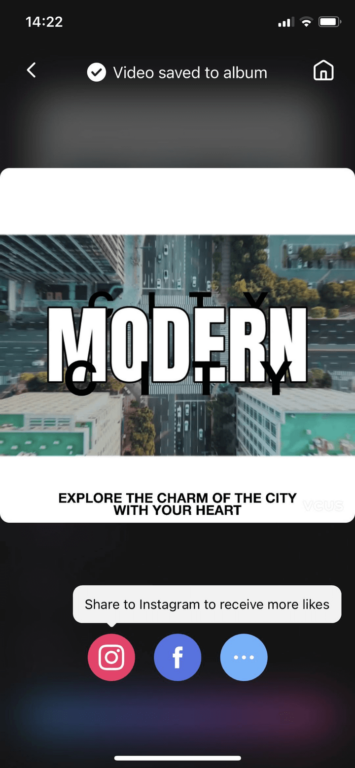
After that, you now have your perfect video. Tap save, select the video quality, and then you can share it on social media. VCUS supports sharing with Instagram and Facebook in the app, which makes it easier to share your creation.
This is the powerful, simple video editing app VCUS. If you want to make a beautiful video yourself, you should try it out!
