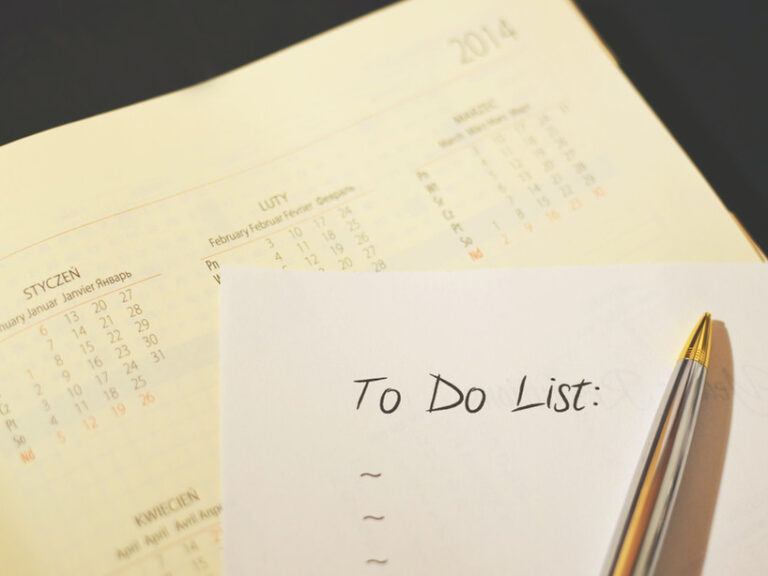With the increasing complexity of social media algorithms, in addition to creating high-quality content and understanding your audience, posting content to specific audiences at the right time can expand your influence and allow you to gain more exposure and engagement.
Whether you use social media for work or entertainment, scheduling your posts for certain times of the day or certain days of the week can increase your followers and the visibility of your posts.
The best time to post on social media is when your customers and followers are online, and every social platform is different. The best time to post on Facebook is different from the best time to post on Instagram.
In this article, we will discuss how to schedule your posts and how to use VCUS to post at the best time.
How to Schedule Posts for the Best Times with VCUS
In My Stories, select Schedule. A calendar will appear where you can select any date and choose the video content to be sent on that day.
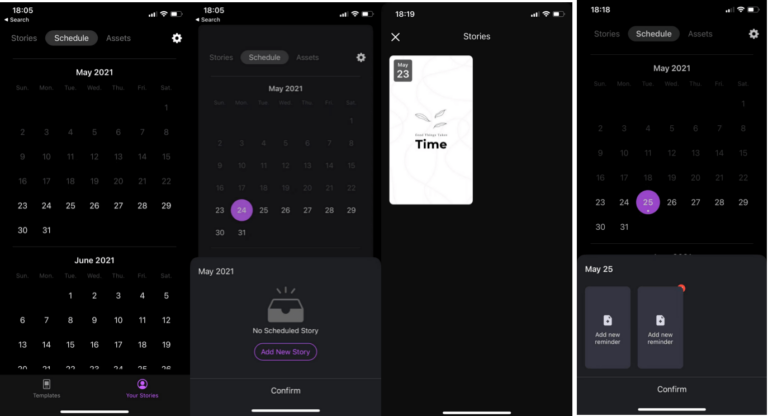
Or you can formulate the schedule in another way.
First, select a template in Templates to start making a new video
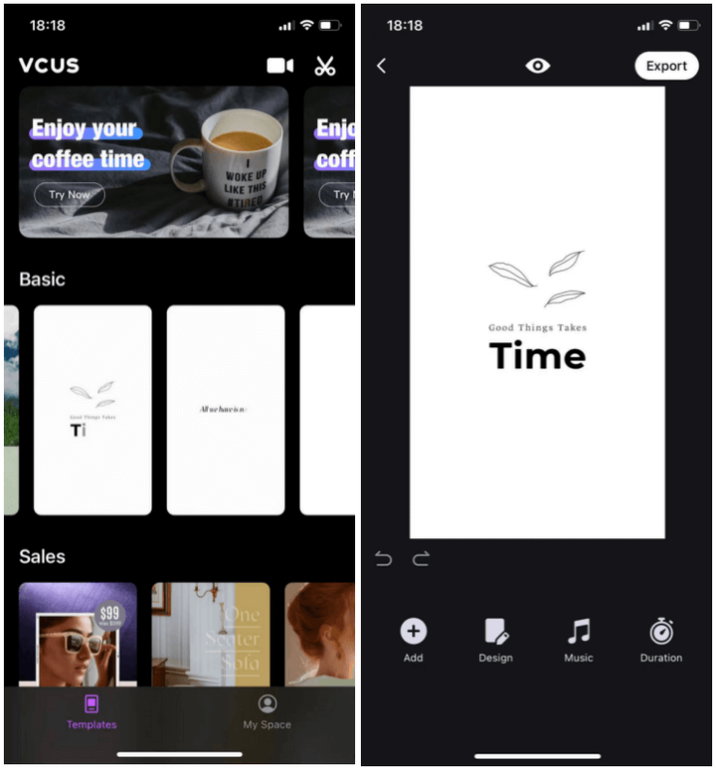
Then click Export and select Schedule. You can then select the date and time to publish.
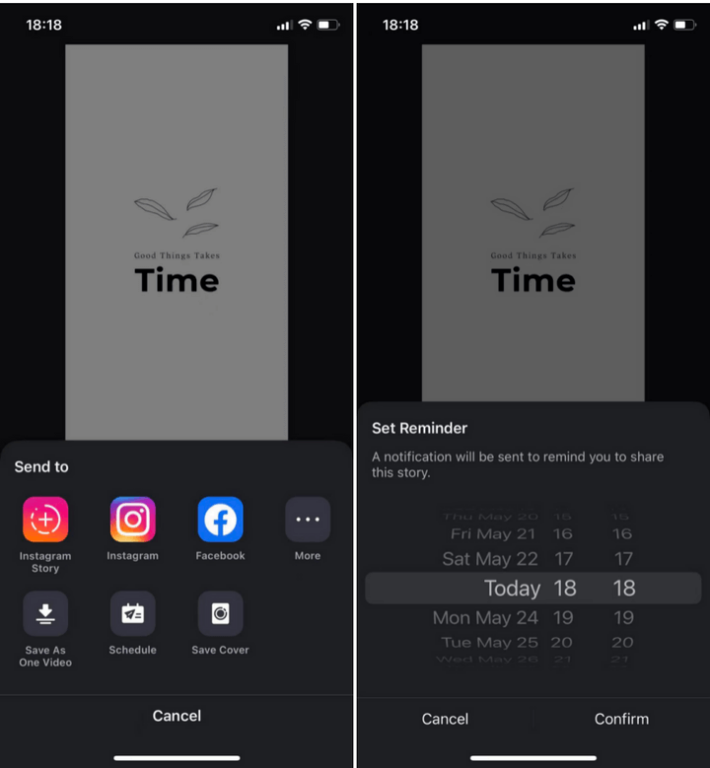
You can also edit the specific release date in the calendar.
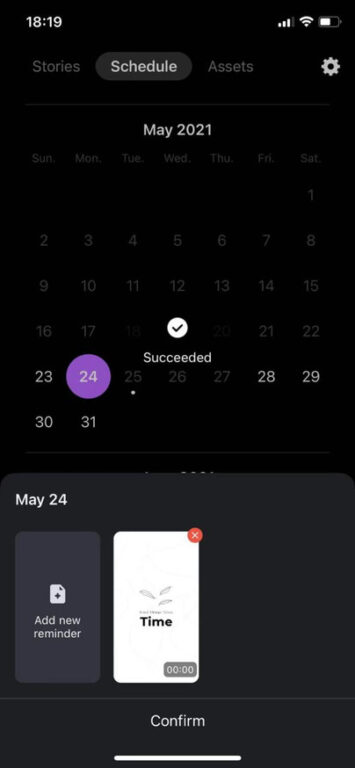
Scheduling your posts on VCUS can save you a lot of time and effort.
When to Post on Social Media: Time Zones to Consider
The more popular your brand is around the globe, the more time zones you may need to consider. Some influential people and brands send out the same message at different times to reach all time zones. Ideally, you want to reach most time zones without repeating the same message. Ideally, you want to send no more than four identical messages in one day, but spread them out at different times to reach as many time zones as possible.
According to HubSpot’s testing, these are the best times to post (US CDT time):
• Monday: 11am to 5pm
• Tuesday: 5am, 9am to 6pm
• Wednesday: 5am, 11am, 3pm
• Thursday: 5am, 11 am, 3pm to 4pm
• Friday: 5am, 9 am to 4pm
• Saturday: 11am
• Sunday: 10am to 2pm
According to Hootsuite, these are best times to post according to your industry:
• Retail: 12pm – Tuesday, Thursday and Friday
• Travel: 9am to 1pm – Friday
• Entertainment: 12am to 3pm – Tuesday and Thursday
• Food: 12pm – Friday
• Medical and health care: 9am – Sunday and Wednesday
• Personal care: 1pm, 2pm, or 3pm – Thursday and Friday
Where are your customers? If you target the United States and Canada, you should focus on the EST time zone, because that time zone has the largest population thanks to cities such as New York and Toronto. But if your target audience is London, you’ll want to publish in the GMT time zone.
You can use social media analysis tools to find more data about the location of your customers. Using this data, you can better plan which times are best for your audience based on their specific location.
The Schedule function of VCUS is very easy to use. Come try it out!